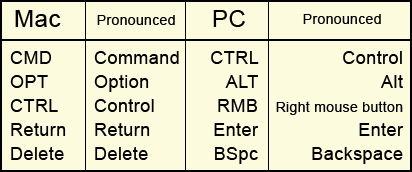MUSC 355
 |
Computer Fundamentals |
Mac vs. PC commandsIn this course you will need to master basics of Mac or PC commands, if you haven't already done so. Sorry Mac users, but most of my instructions in the course are with PC commands. Without much trouble, however, you should be able to
convert the commands to your Mac platform. Here is a simple table: |
Figure from: http://darksideofthelens.com/2008/08/mac-vs-pc-commands-confusion/ (link no longer available)
Downloading a file
Acknowledgement for computer and figure graphic in the body of the document:Image courtesy of Stuart Miles at FreeDigitalPhotos.net
header graphic from:
http://www.freewebheaders.com/technology-industry/computer-headers/?nggpage=3/
Copyright 2012-2019 by Terry B. Ewell and Luis C. Engelke. All Rights
Reserved